CiuisCRM: Appoinments
Written by Yaroslav M
Last update: Tuesday, Sep 20, 2022
Last update: Tuesday, Sep 20, 2022
Clients Appointments
1. You can find the "Appointment" by clicking on the "+" icon from menu of the client panel.
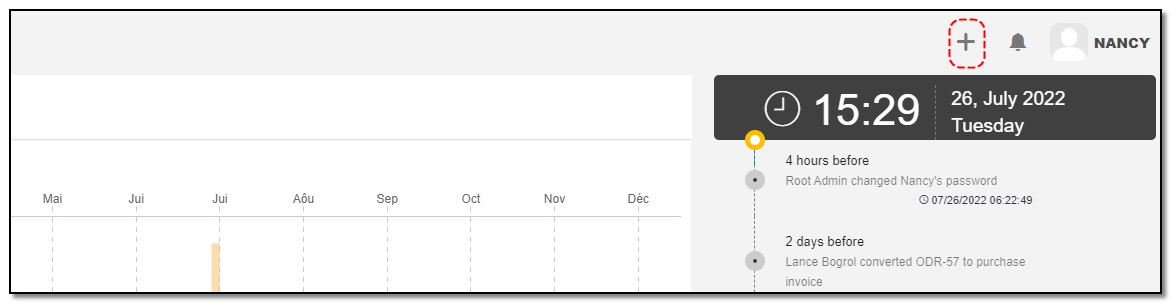
2. Created appointment are listed.
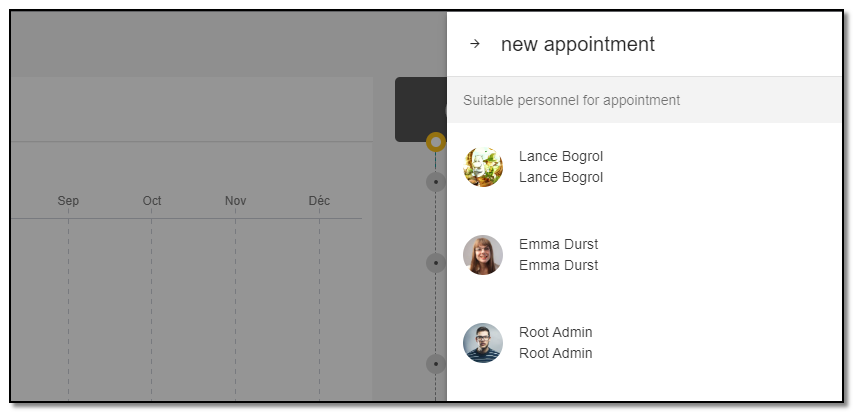
3. To add an appointment, click on the particular personnel, you will get a calendar select the date , set the timing.
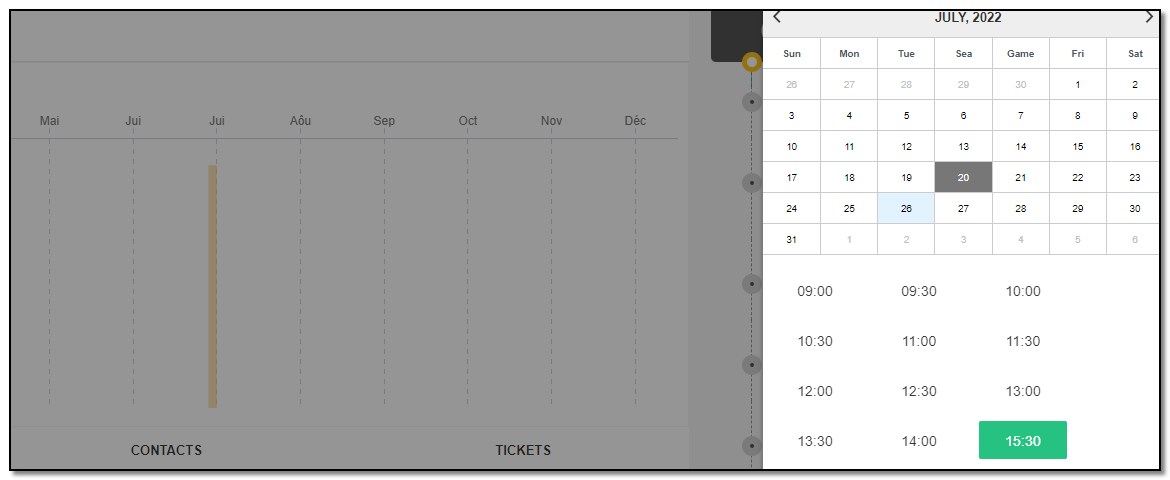
4. Click on "Confirm" to confirm your appointment.


Client area
6 articles in this category.
Written by Yaroslav M.
Written by Yaroslav M.