CiuisCRM: Client Invoices
Last update: Tuesday, Sep 20, 2022
Client Invoices
1. You can find the "Invoice" by clicking on the "Invoice' menu from the client header or from the left menu of the client panel.
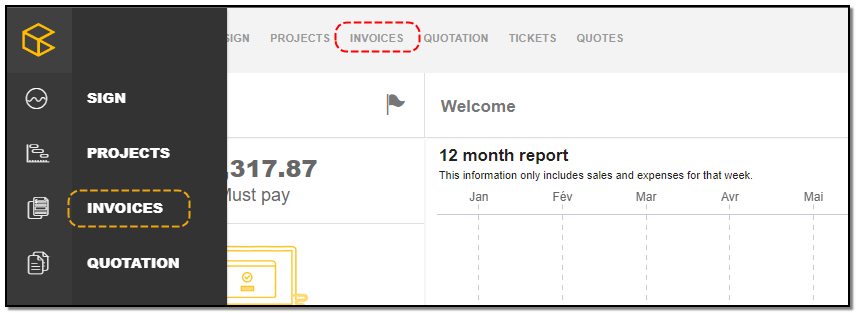
2. Added invoice for the customer will be shown below.
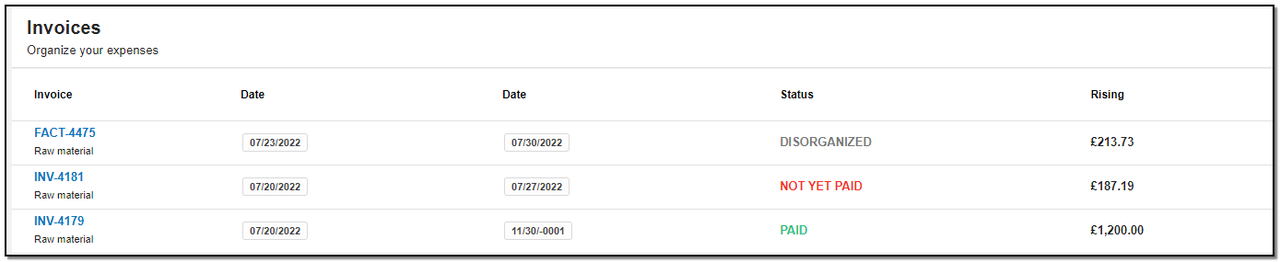
Invoice Page Details :
On the details invoice page you can see the details of the invoice , on the header you can see some action buttons.
Discussion :
1. You can open the discussion button by clicking on it from the invoice header.
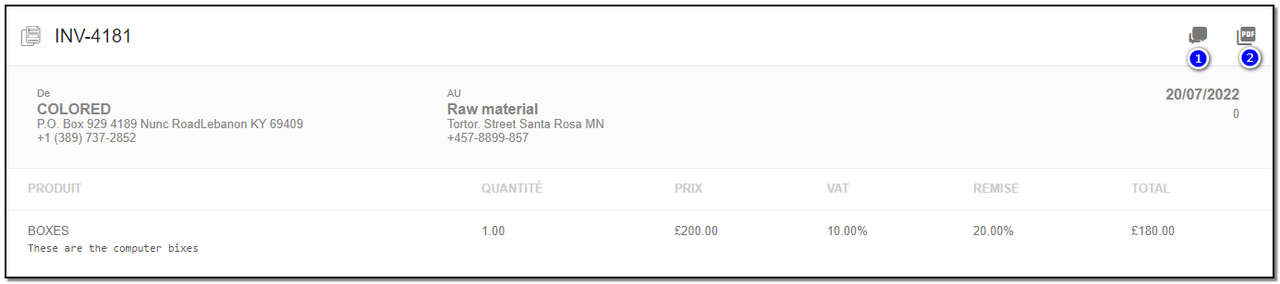
2. If there is any conversation pertaining pertaining to that particular customer it will be displayed here.
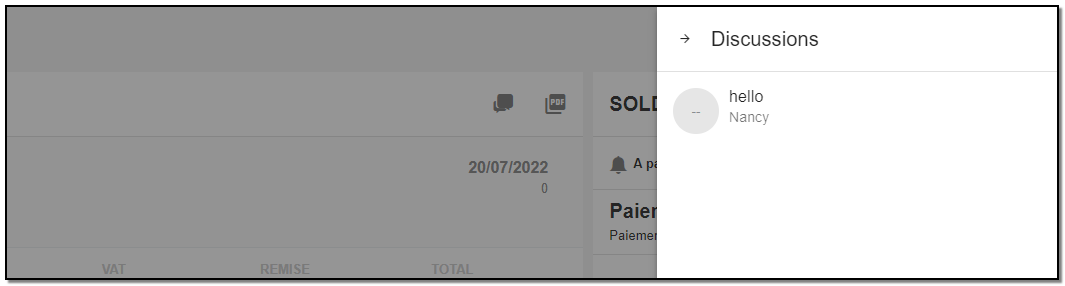
3. To reply back , Click on the discussion and you will see a popup in the middle of the screen. Enter your text and hit "Reply/Answer".
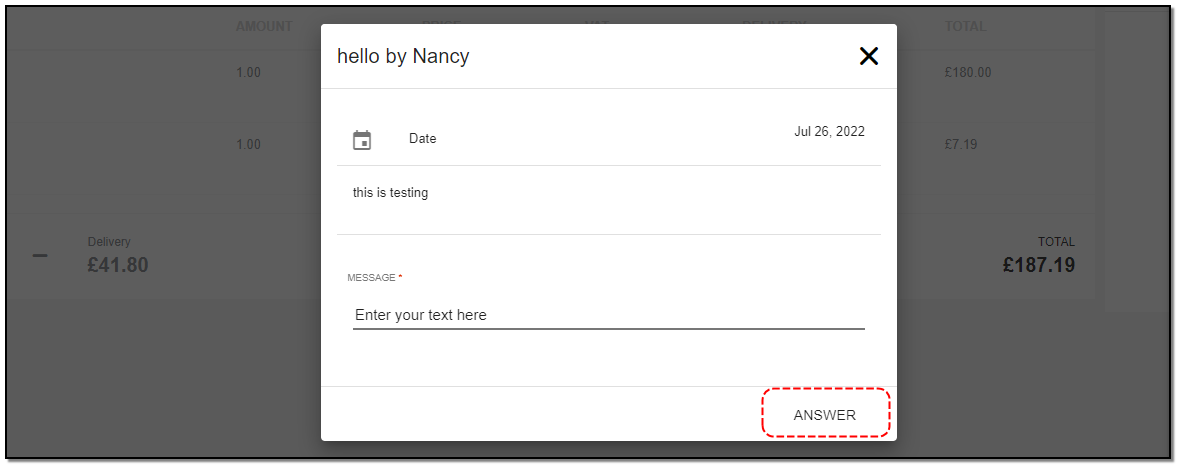
PDF :
1. You can download the PDF for the invoice by clicking on PDF button.

Invoice Payment :
1. You can pay using the Pay Now option from the right side panel, which will direct you to the payment website.
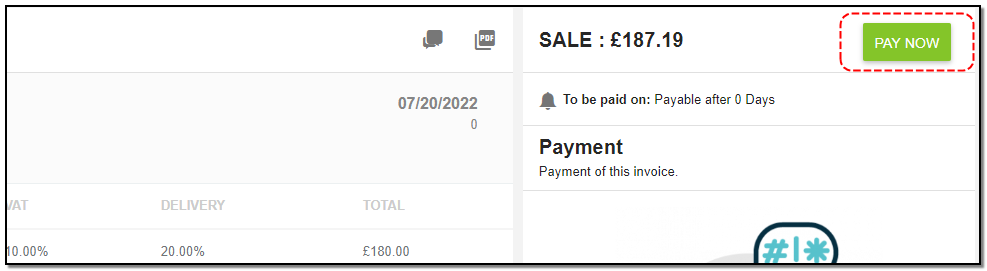


Client area
Written by Yaroslav M.