CiuisCRM: Client Project
Last update: Tuesday, Sep 20, 2022
Client Project
1. You can find the "Project" by clicking on the "Project' menu from the client header or from the left menu of the client panel.
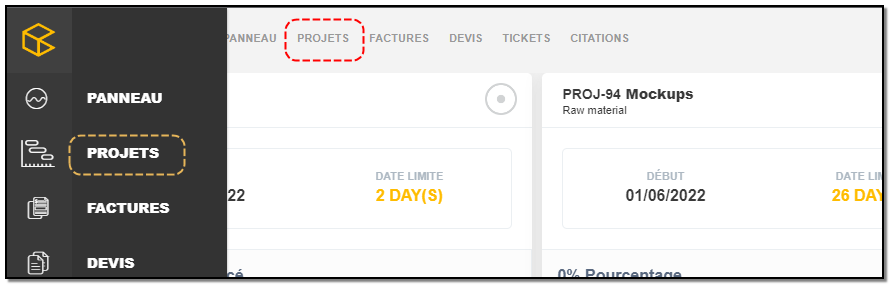
2. Added project will be shown below in kanban view.
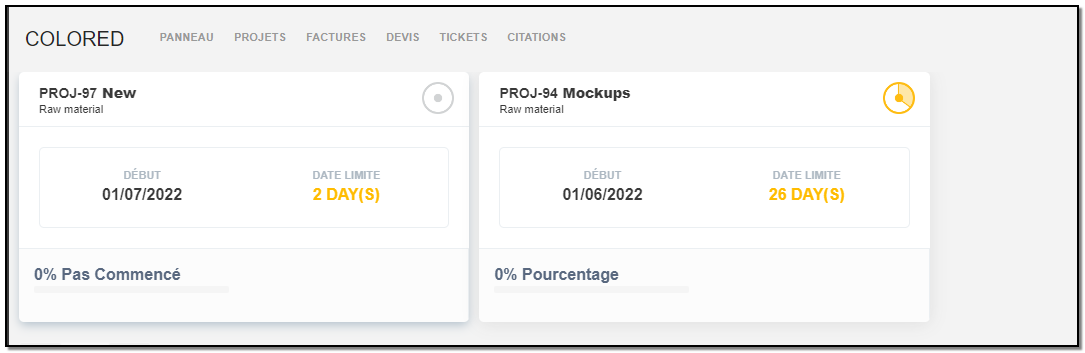
Project Page Details :
1. On the project page you can see the details of the project.
Tabs
1. Summary Tab : you can see all the details of the project.
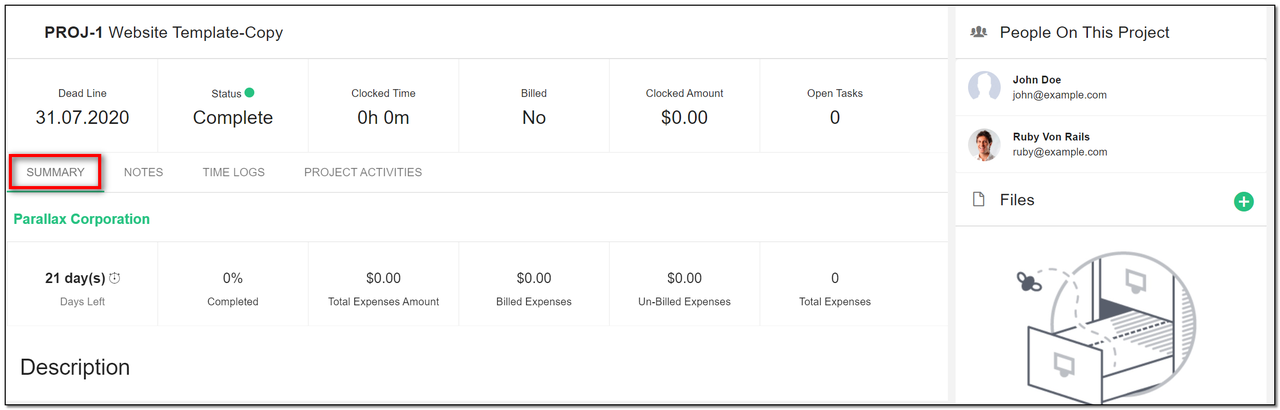
2. Notes : Enter the Details or small short point in Description section related to project and click on "Add Note" button.

3. Time log :You can check the time logs in the Time Logs subsection.
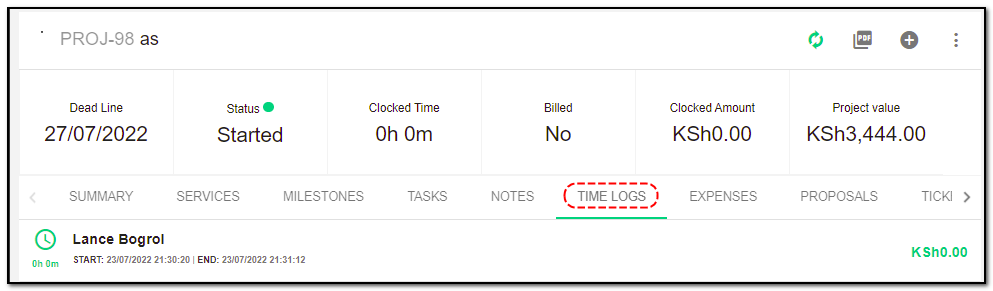
4. Project Activities: You can see all the project activities in the "Project Activities" subsection.
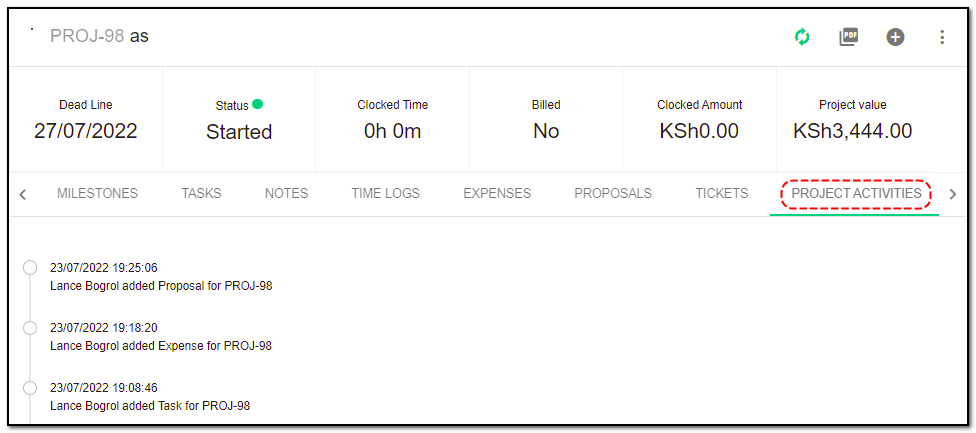
People on Project :
1. To add staff to your project click on "Add people" button on the right side panel .
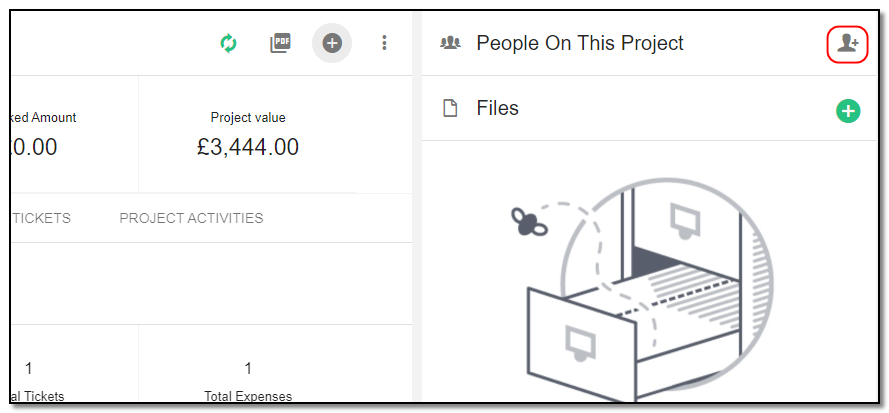
2. A pop-up appears . Select the name whom you want to assign from the drop-down.
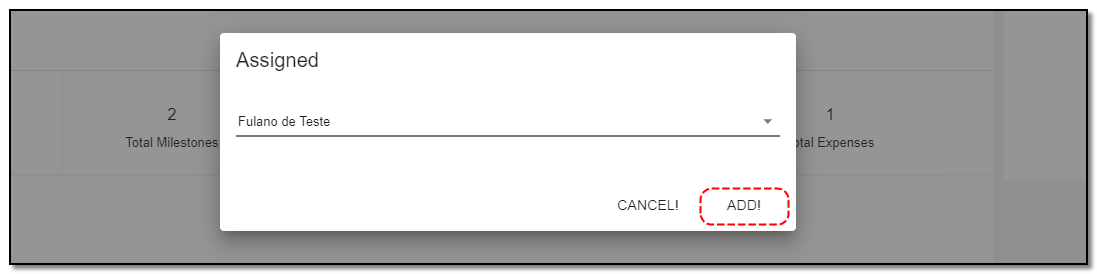
3. Click on "Add" and the staff is added to the project.
Attach File :
1. To add attachments to the project click on "+" button.
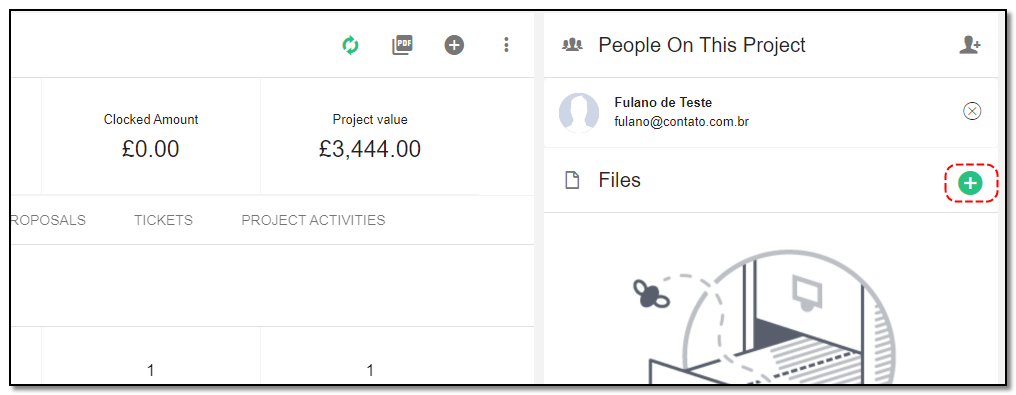
2. A pop-up appears you can drag and drop the file you want to upload.
3. You can see the uploaded file under Files section below :


Client area
Written by Yaroslav M.