CiuisCRM: Client Tickets
Written by Yaroslav M
Last update: Tuesday, Sep 20, 2022
Last update: Tuesday, Sep 20, 2022
Tickets
1. You can find the "Tickets" by clicking on the "tickets' menu from the client header or from the left menu of the client panel.
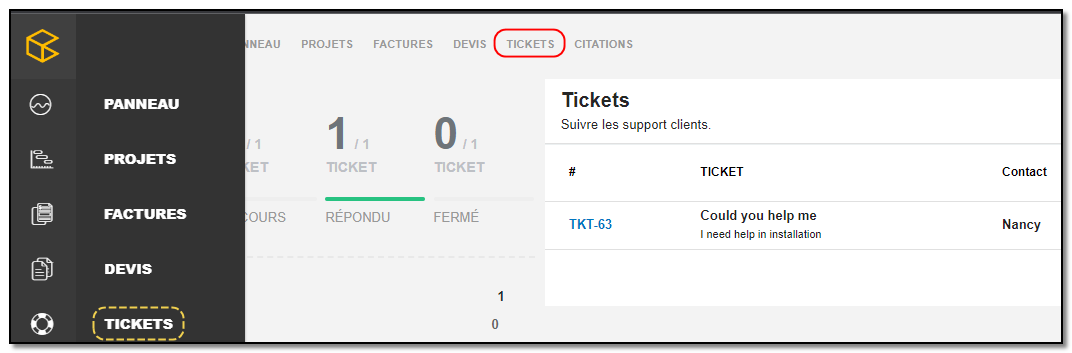
2. Added tickets for clients will be shown below.
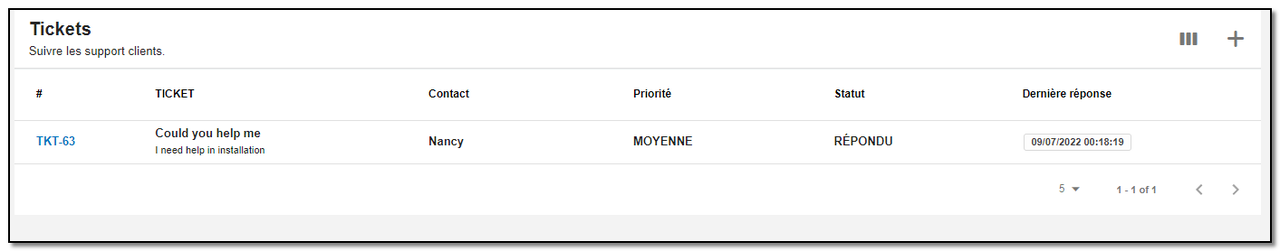
Create a Ticket:
1. To create a ticket click on "+" from the ticket header.
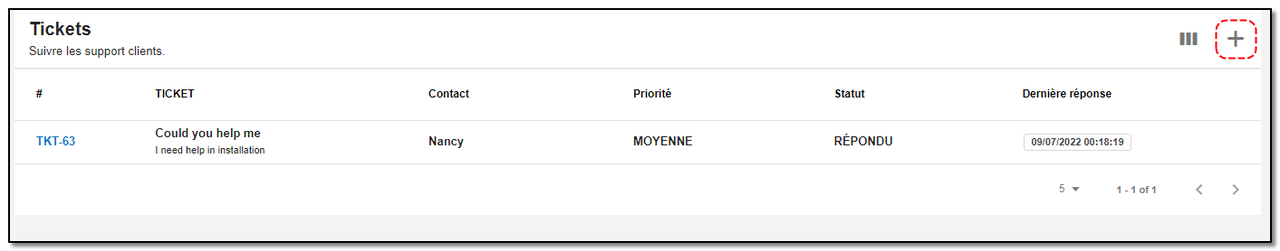
A right slider appears :
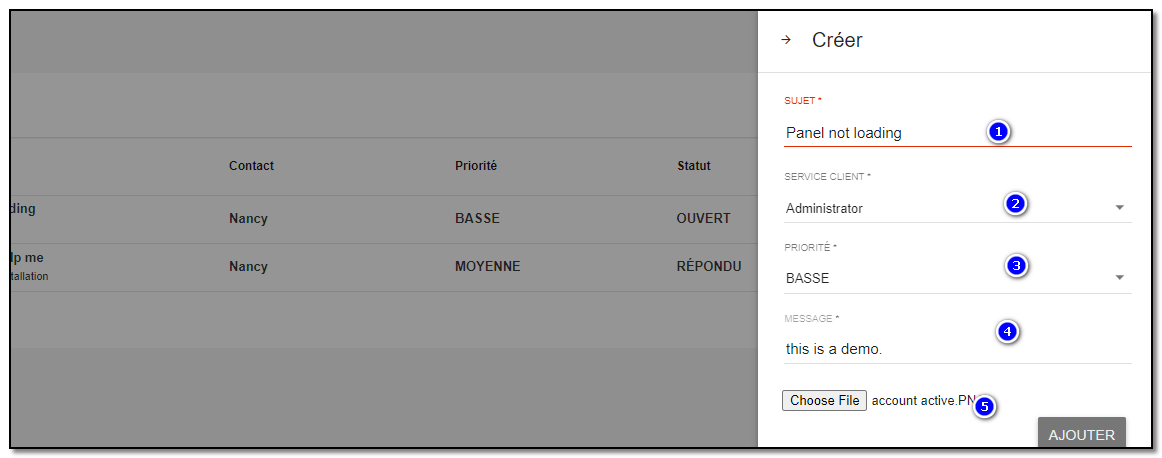
1. Subject : Enter the subject for the ticket.
2. Staff : Select from the drop-down .
3. Priority : Select the ticket priority from the drop-down.
4. Attachment : Drag & drop the file . Click on "Create" and your ticket is created.


Client area
6 articles in this category.
Written by Yaroslav M.
Written by Yaroslav M.