CiuisCRM: To do List
Written by Yaroslav M
Last update: Tuesday, Sep 20, 2022
Last update: Tuesday, Sep 20, 2022
To-do list
1. "To-do" list can be found in the main menu as shown in picture.
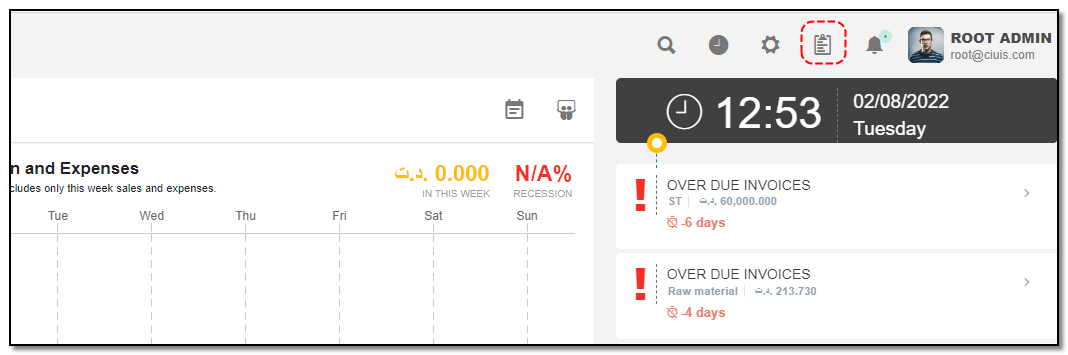
2. When you click on "To-do" list, you can add the details to make the list. A right slider appears on the screen.
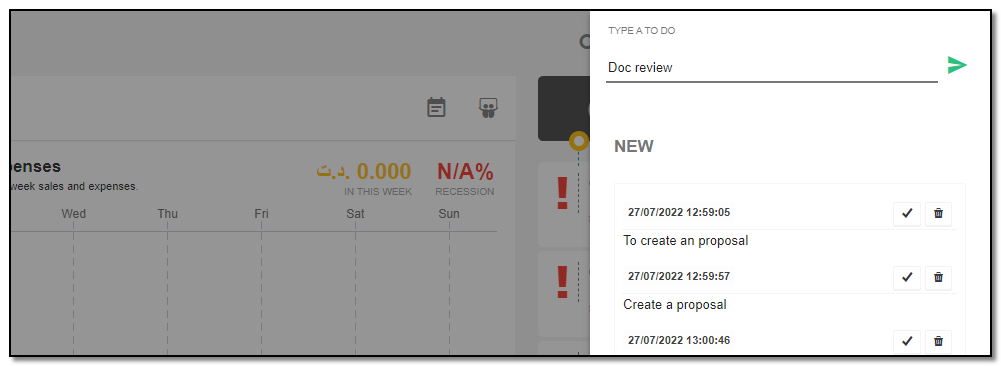
3. Click on "Add arrow button" . Your list will be added below.
Mark as Done :
1. You can mark it as "Done" once you have finished it.
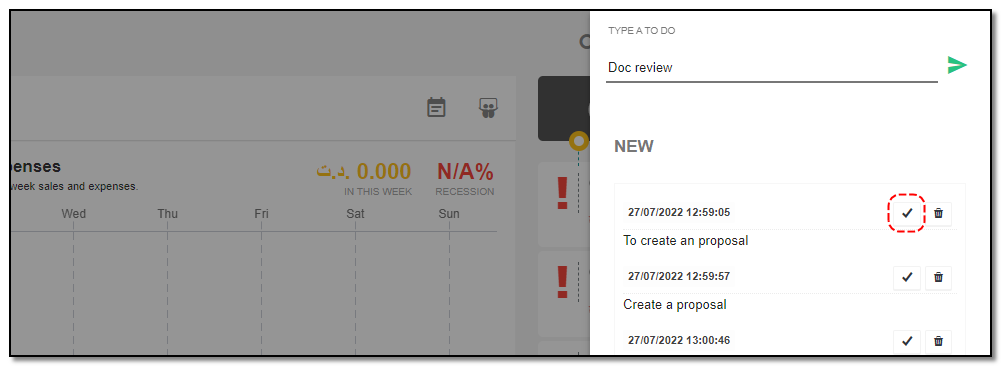
Delete List
1. To delete the list click on the "Delete" icon.
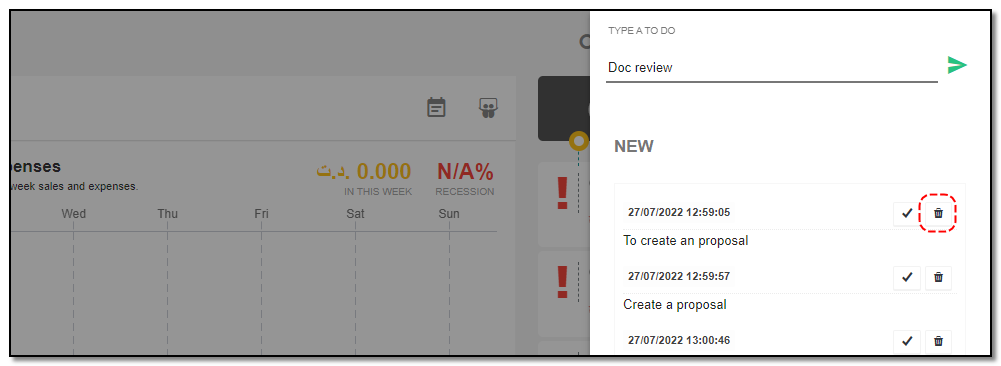


Misc Functions
4 articles in this category.
Written by Yaroslav M.
Written by Yaroslav M.