CiuisCRM: Tax Consultant
Last update: Tuesday, Sep 20, 2022
Tax Consultant
1. To assign or access as tax consultant ,you would need to navigate to "Other" from top-menu and click on "Staff" .
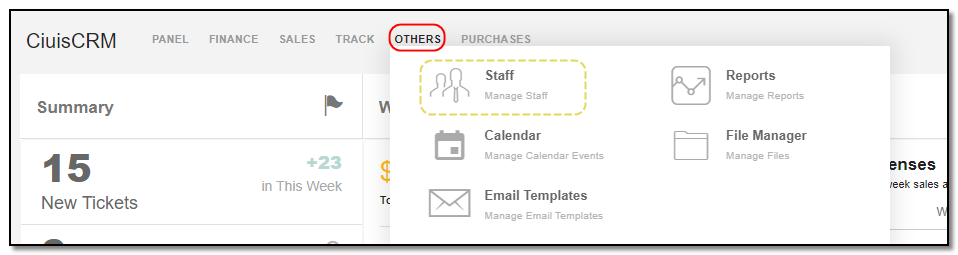
2. Add a new Department as per your need for tax consultant.
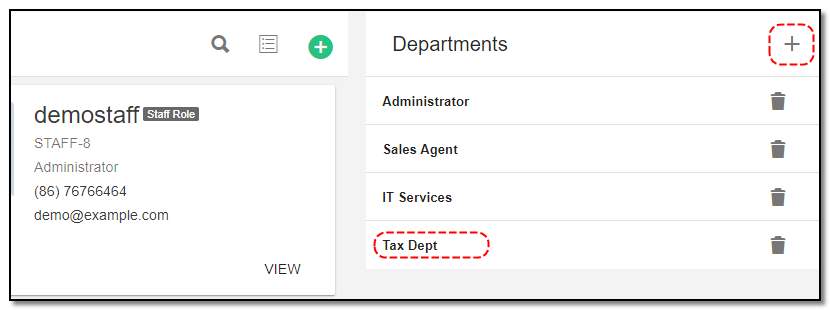
Create Staff
To create a staff member, click on the "+" icon from the staff header section.
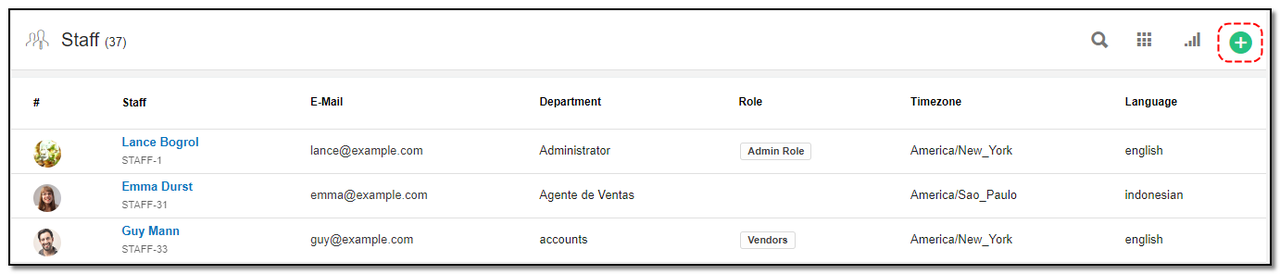
Enter the details:
1. Name: Enter your name.
2. Email: Enter your email address
3. Password: Set your password.
4. Phone No: Enter your Phone number.
5. Staff Department: Select the department from dropdown.
6. Language: Select your language from dropdown
7. Roles: Select the role as "Vat consultant".
8. Address: Enter your address.
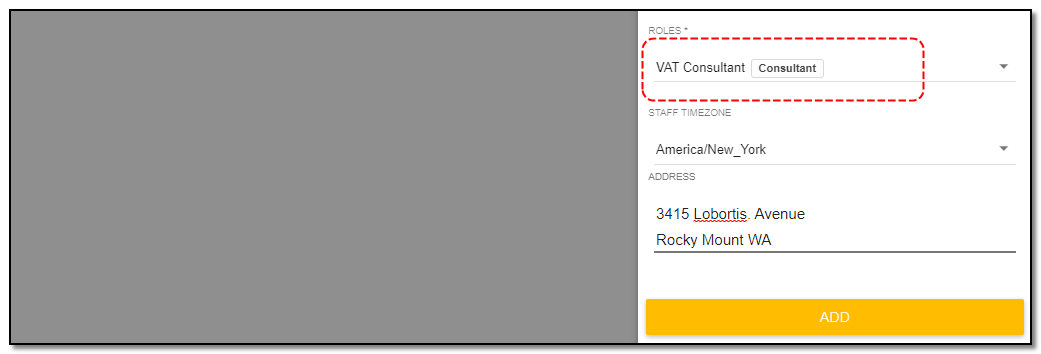
9. Click on "Add" and it's created.
Consultant Function:
1. A consultant can log in to CiuisCRM just like any other staff member. Tax consultants have access to Invoices and Expenses Function.
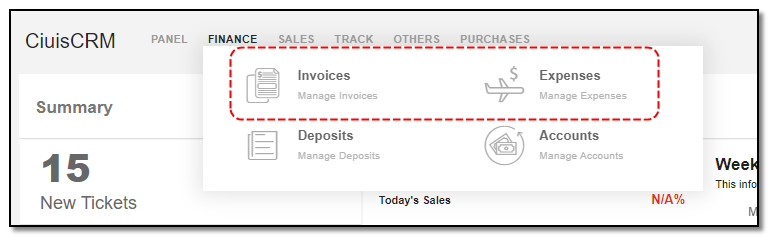
2. Tax Consultants are not authorized to create new expenses/invoices. They can, however, access expenses/invoice already created by other staff, export it as PDF and print and send mail.
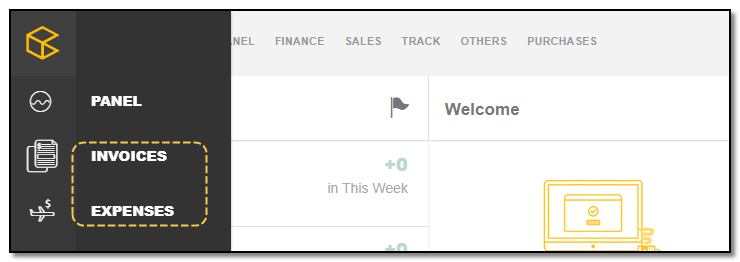
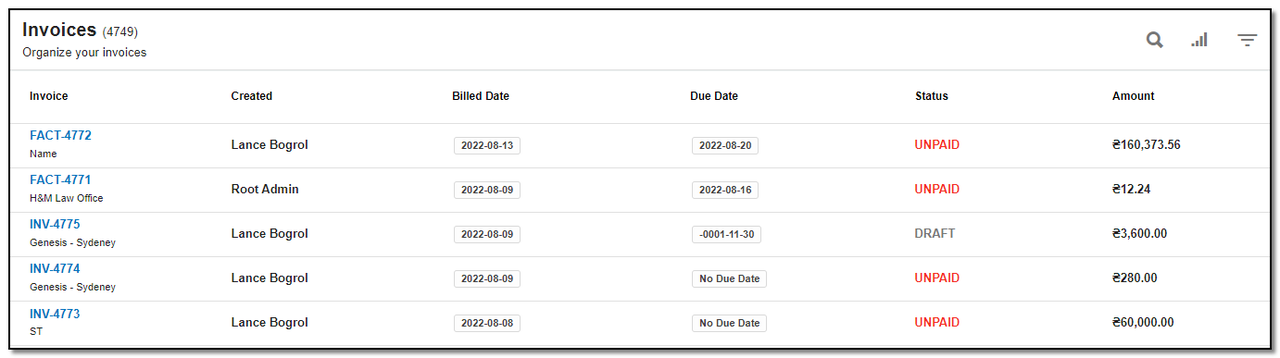
3. Tax Consultants also get an email every time an expense is created if the corresponding email template is activated by the admin.
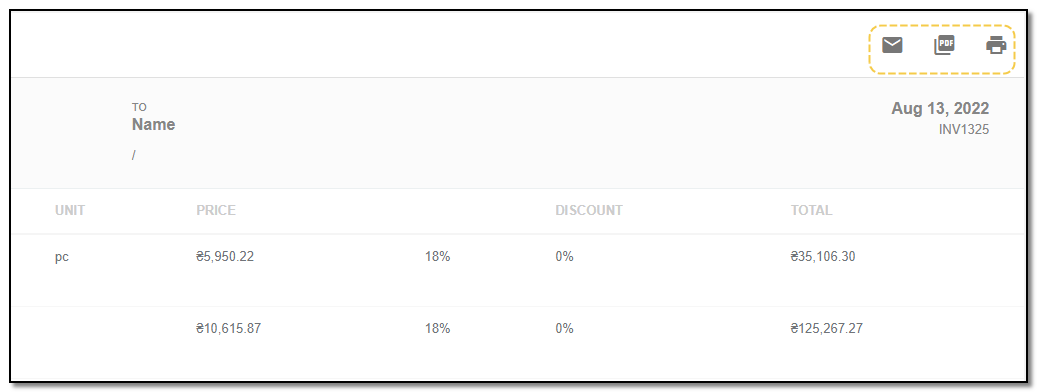


User staff & Roles
Manage yoru Staff , reports and other functiionlities
Written by Yaroslav M.