CiuisCRM: Reports
Last update: Tuesday, Sep 20, 2022
Report
1. You can find the "Reports" menu by hovering over "Others" from the top bar:
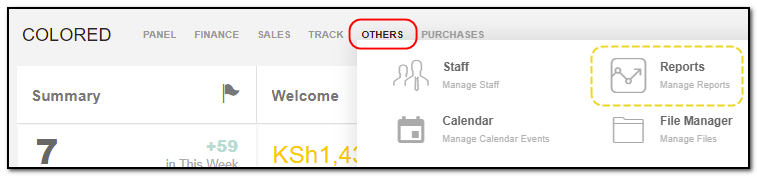
Overview Report:
1. Overview : It consists of all the information about your application and its activity.
Eg : The total number of tickets present in your CRM.
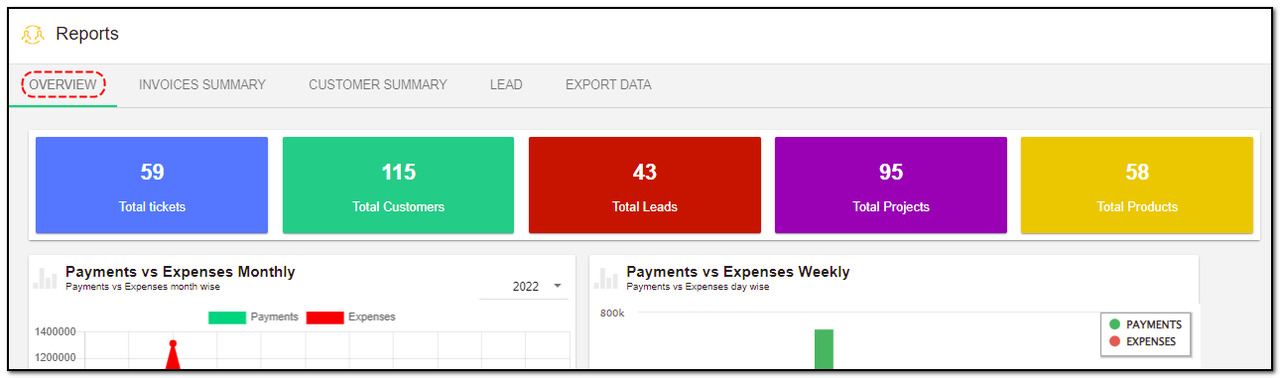
2 . Invoice Summary : It consists of invoice related report.

3. Customer Summary : It consists of all the customers created in crm to load any month data ,you can select the month from the drop-down.
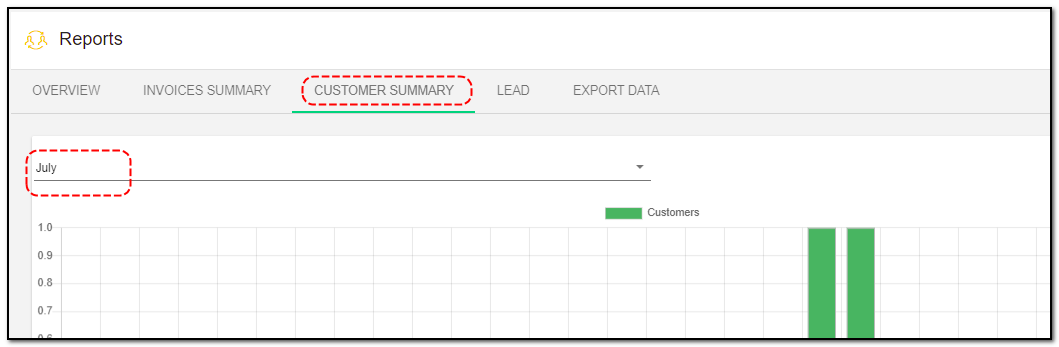
4. Lead Summary : It consists of all the leads created, contacted to load any month data ,you can select the month from the drop-down.
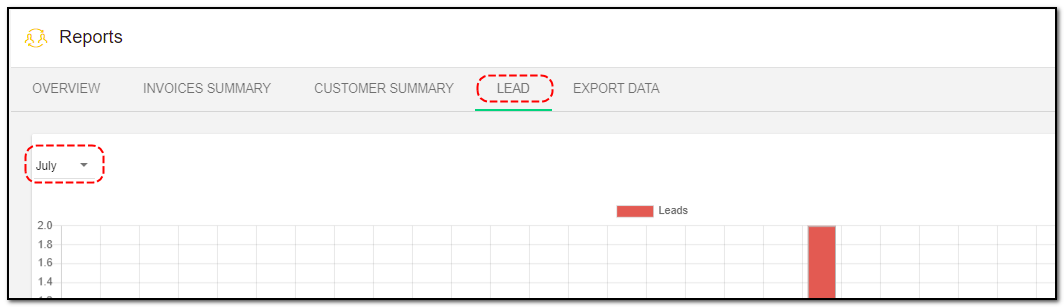
5. Export Data Tab : Its used to export the data of any action present in CRM eg : You can export all the data present in db in your CSV format for invoice.
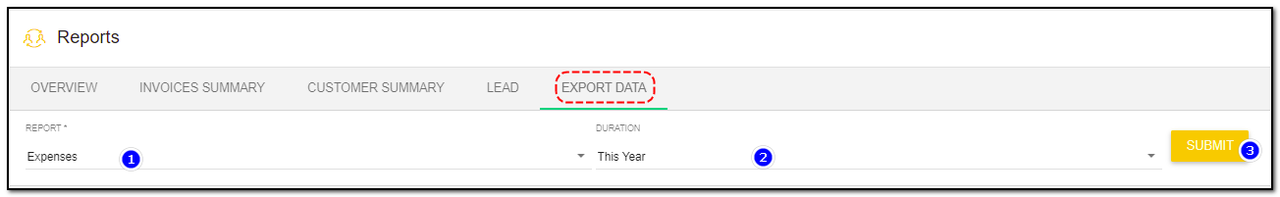
1. Report : You can select the from the drop-down for which you want to see the data. Eg Expenses.
2. Duration: You can choose the duration form the drop-down, whether this month 's data to be viewed or last week or last year. You can also set the duration to Custom in which you can set the "From" and "to' date and get the data.
3. Submit : Click on "Submit' the data will be loaded .
Once the submission is given, the data is loaded and you can export the data to your local by clicking on either option "PDF" or "CSV"
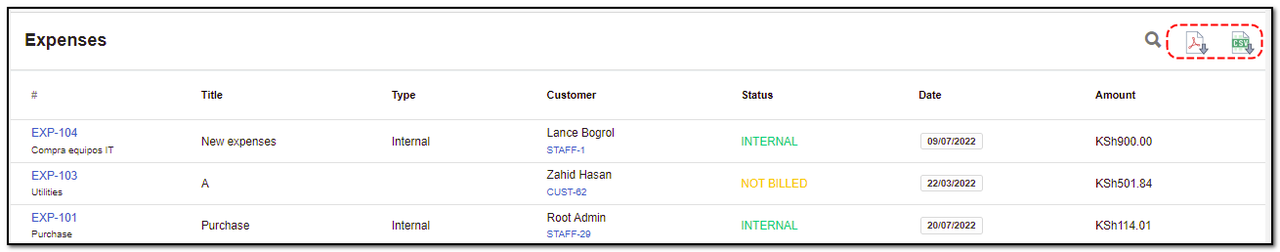
NOTE: By default Chrome blocks pop-ups, so make sure you allow pop-ups for your URL for the PDF to be downloaded.


Reports
Written by Yaroslav M.