CiuisCRM: Custom Fields
Last update: Tuesday, Sep 20, 2022
Custom Fields
How to manage Custom Fields?
"Custom Fields" tab can be found under the settings page as follows :
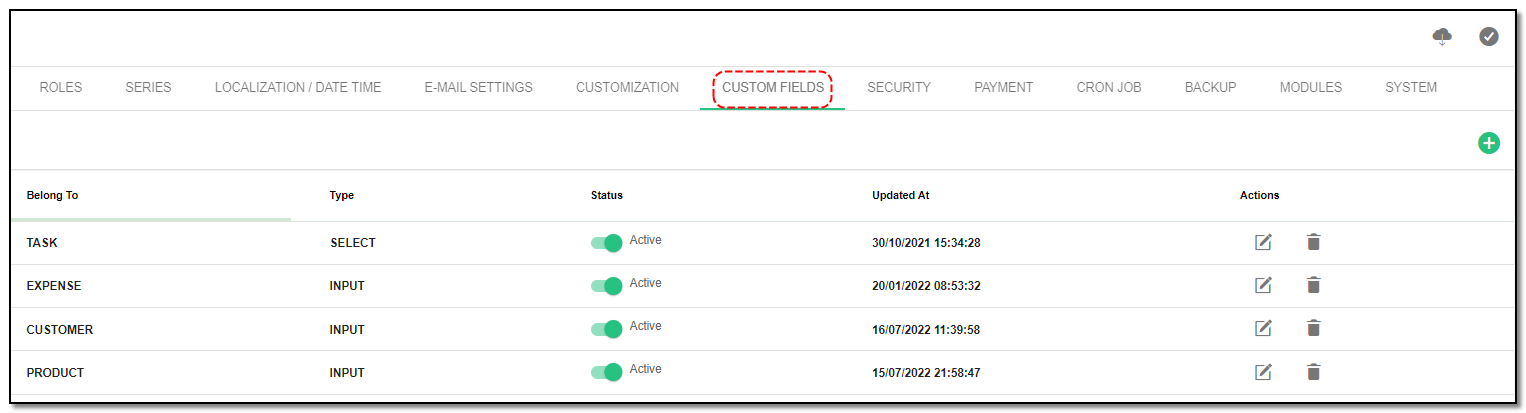
All the existing custom fields are displayed here.
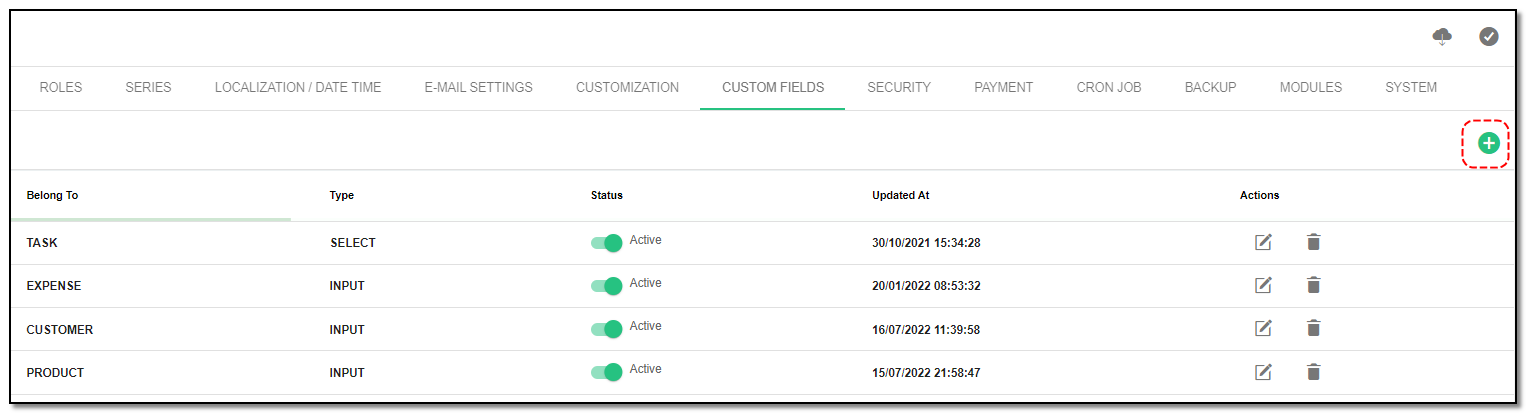
To create a new one, click on the "Create" icon as shown.
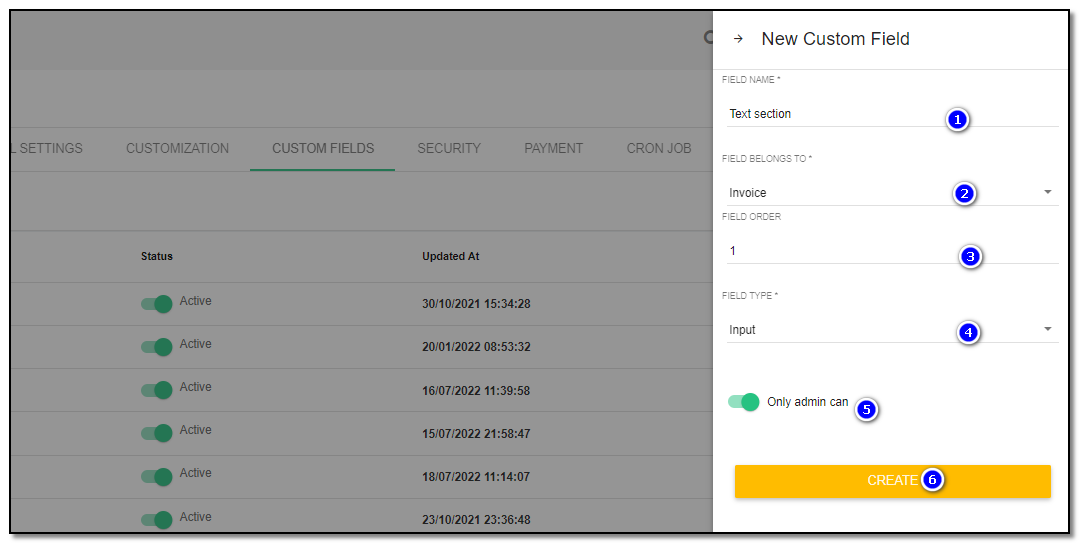
Fields Belong to : Select on which page you want your custom field to be displayed eg : Proposal.
Fields Order : Order of the fields in integer.
Field Type : you can select which field type you want to add to your pages eg : Datepicker, checkbox or Text box.
Toggle : If toggle to "Only admin" only the admin will be able to use , If the toggle is off the custom field is accessed by all staff.
Click on "Create" button.
NOTE: Activate the toggle button if the field should only be shown to the admin.
All custom fields are for the staff use only. They are not displayed to the customers.


Settings & Initial Setup
Written by Yaroslav M.