CiuisCRM: Financial Settings
Last update: Tuesday, Sep 20, 2022
Financial Settings
How to manage Financial Settings?
Financial Settings can be found under the "Settings" page as shown below: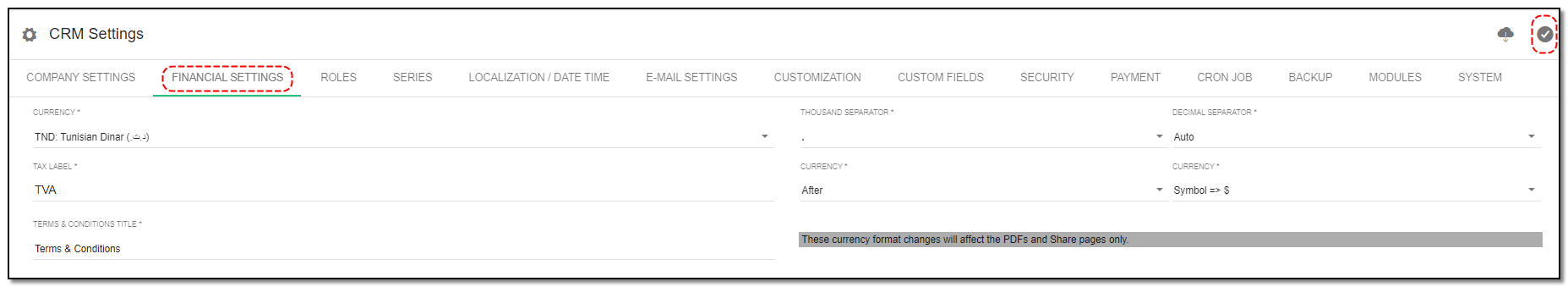
Currency: This is the preferred currency. This will be used throughout the app.
Terms & Conditions Title: The title you want to give to the terms and conditions section.
Terms & Conditions: The terms and conditions to be displayed on all the documents created.
On the right, you can see the currency display options for PDF and Share pages.
Thousand Separator: It gives the user the option to choose a thousand separators. The separator can be a ‘comma’, ‘decimal’, ‘none’, or ‘space’.
Decimal Separator: It gives the user the option to choose the decimal separator. The separator can be a ‘comma’, ‘decimal’, or ‘auto’.
Currency Position: It gives the user the option to choose the currency position. The options are ‘before’, ‘after’, and ‘auto’.
Currency Display: It gives the user the option to choose the currency display. You can choose to display the currency symbol or the currency code.
Click on the “Update” icon to save any changes.


Settings & Initial Setup
Written by Yaroslav M.