CiuisCRM: Language Editor
Written by Yaroslav M
Last update: Tuesday, Sep 20, 2022
Last update: Tuesday, Sep 20, 2022
Language Editor
How to use Language editor?
The Editor function can be used to make changes to the language files or the pdf files.
To access the Editor, navigate to the "Systems Settings" Tab in the Settings page:
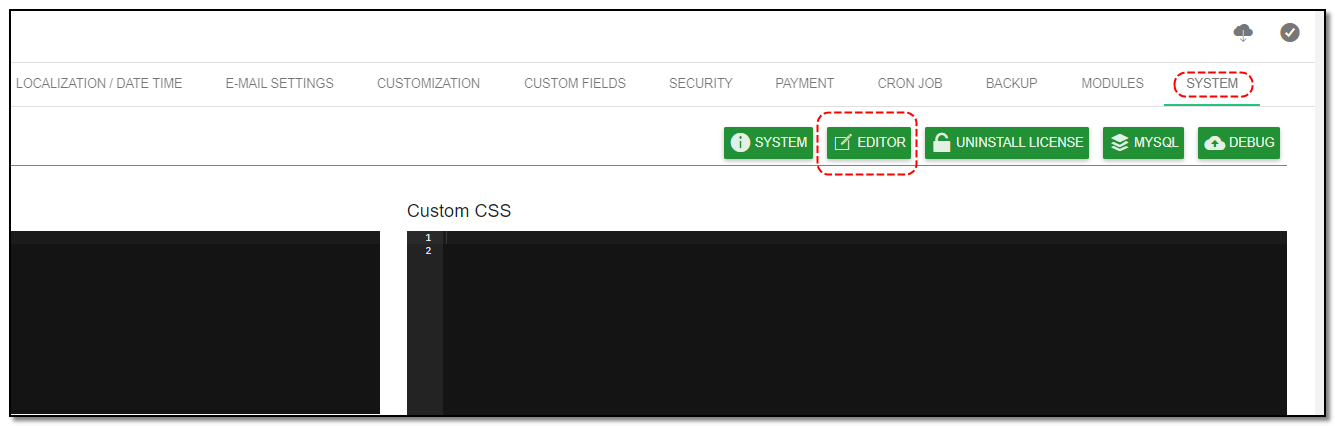
Click on the Editor Button. You will be redirected to the Editor page.
Select File : Select the file you want to edit the pdf template for, you can see the editor area on the right-side of the screen.
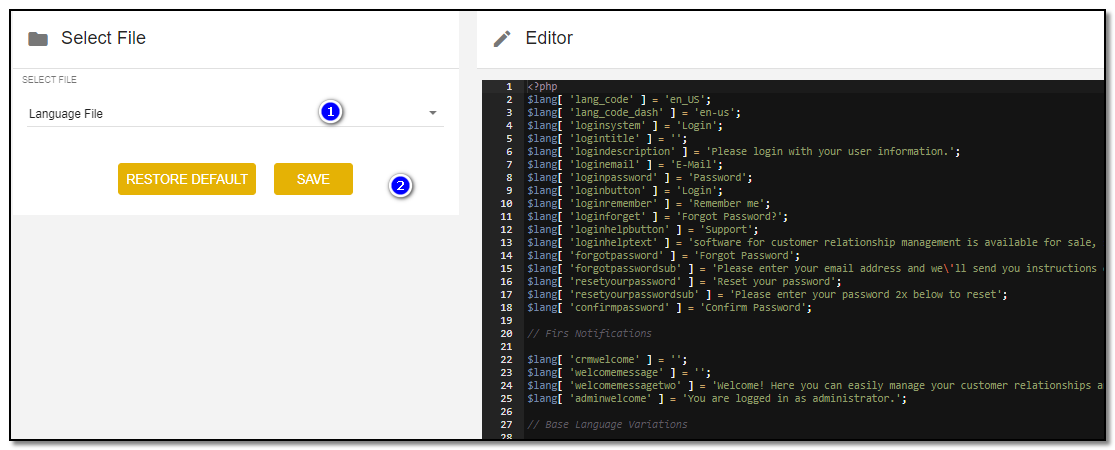
The default file loaded will be the language file you are currently using.
Use the "Select File" section to navigate to the other files.
Make the necessary changes and click on the "Save" button.
NOTE: Make changes to this file at your own risk! Any Syntax error in the language file can crash the app!


Settings & Initial Setup
18 articles in this category.
Written by Yaroslav M.
Written by Yaroslav M.