CiuisCRM : OTA Updates
Written by Yaroslav M
Last update: Tuesday, Sep 20, 2022
Last update: Tuesday, Sep 20, 2022
How to update the CiuisCRM app?
From the Settings page, click on the Version Check icon.
Select the Check for Updates button.
If a new update is available, the current version number, new version number and the changelog for the new version is displayed. Click on Update.
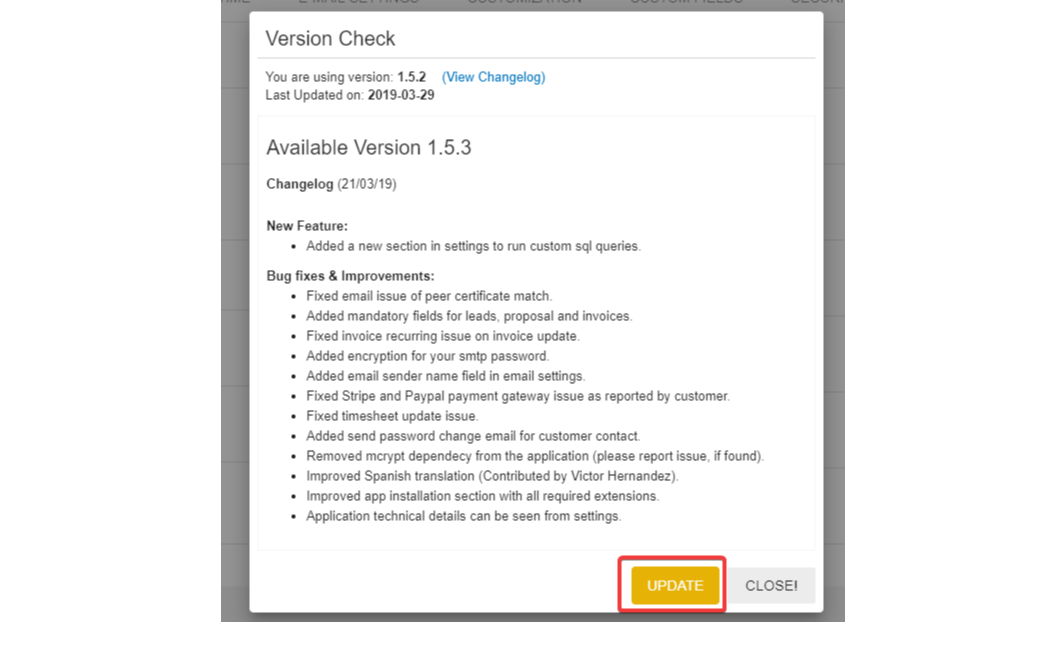
If the installed app is up-to-date, the following message is displayed.
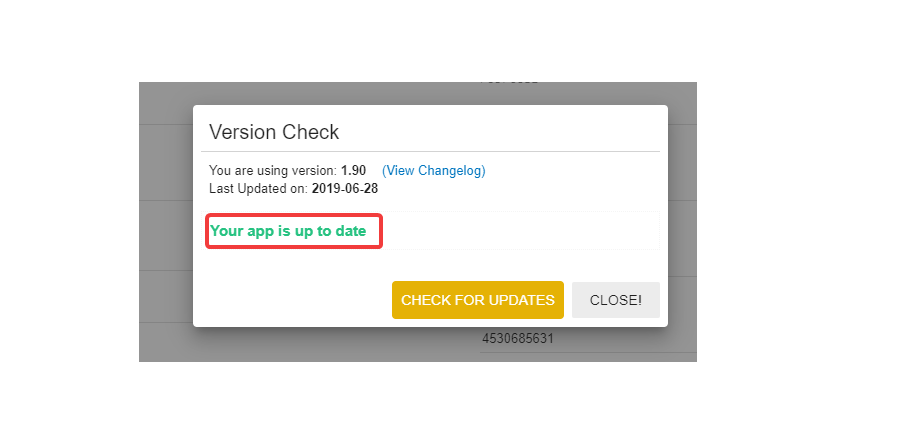


Settings & Initial Setup
18 articles in this category.
Written by Yaroslav M.
Written by Yaroslav M.
