CiuisCRM: Payment Portal & Settings
Written by Yaroslav M
Last update: Tuesday, Sep 20, 2022
Last update: Tuesday, Sep 20, 2022
Payment Portal & Settings
How to Manage Payments ?
The "Payments" tab can be found on the settings page as shown:
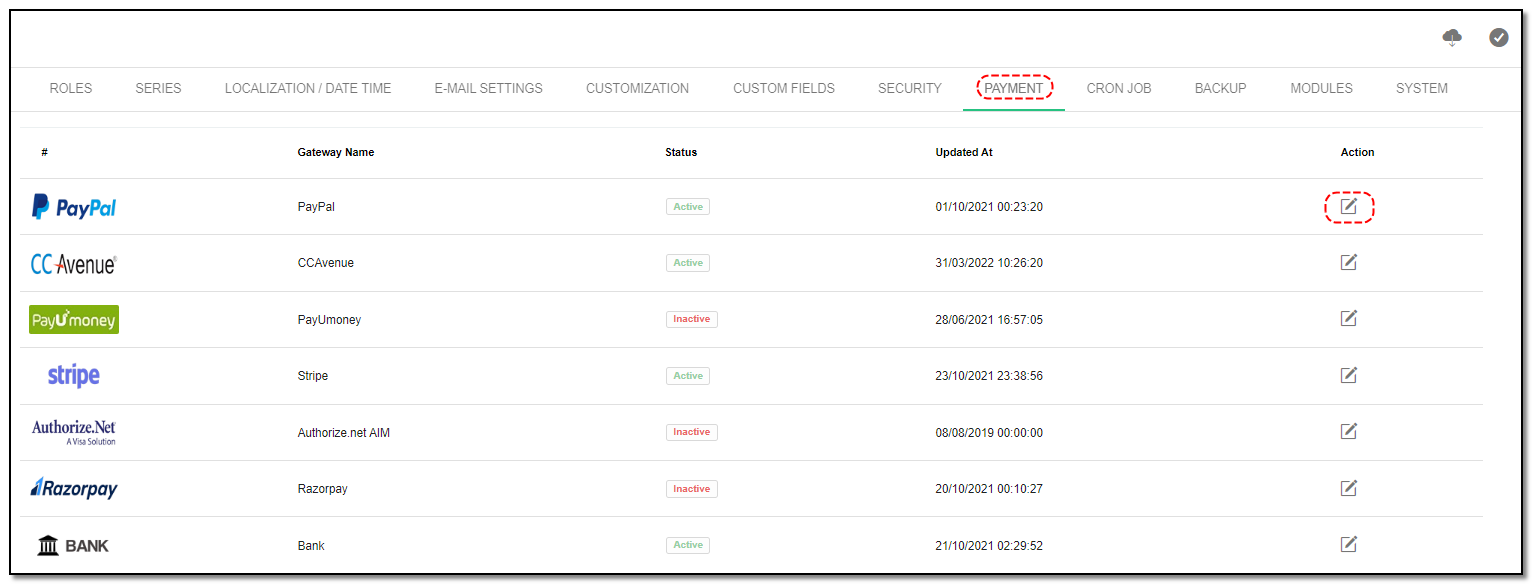
All the available payment options are listed here.
Click on "Edit" button a new pop up appears as shown below:
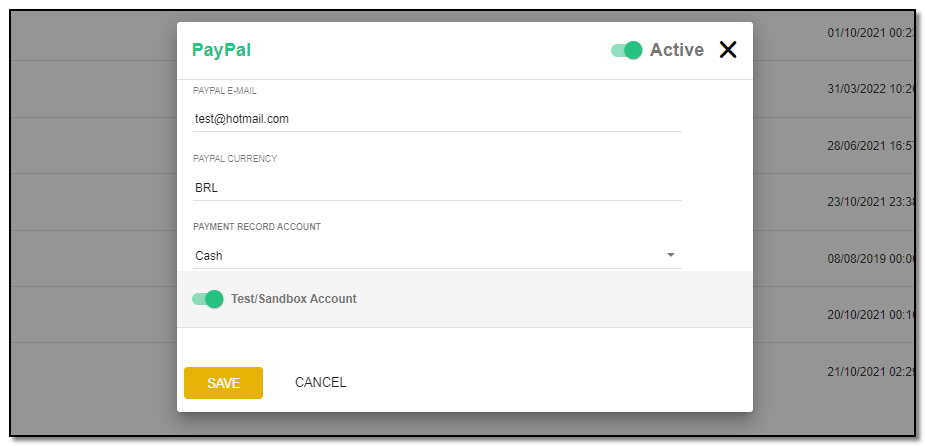
Enter the payment details and click on save.
Toggle the "Active" toggle button to make the payment option active.
Enable "Sandbox" mode to make test payments or test the settings.
Once you have activated your payment , under "Default Method" you can see all the payment options which are active. eg : below is the option to select the default methods under customer creation.
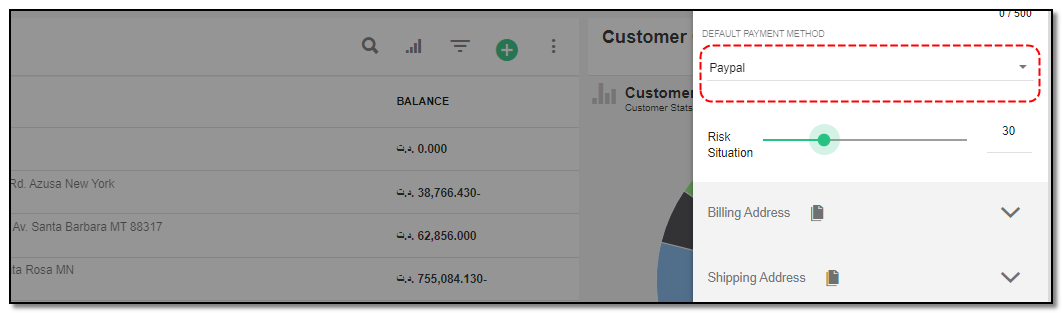
You can also select default payment method, Under Invoice.
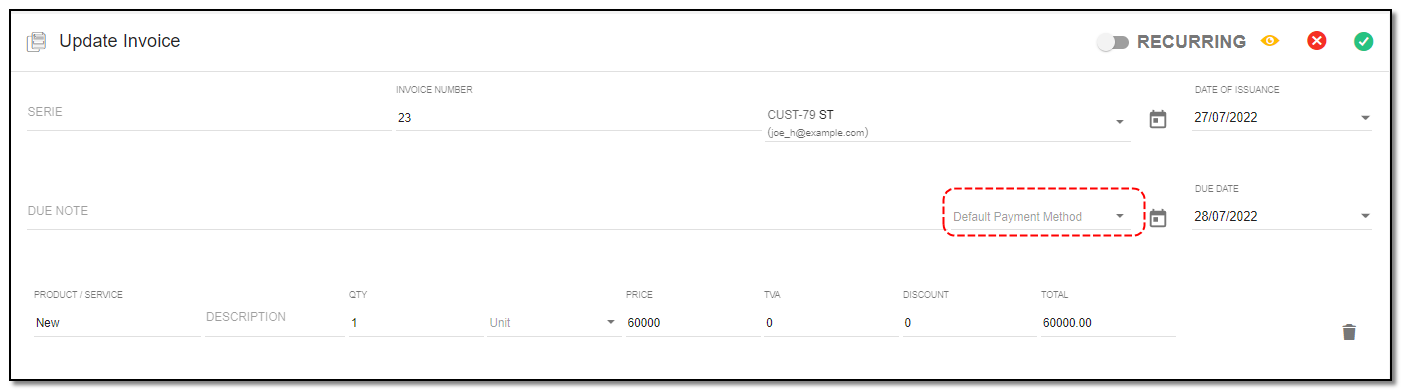
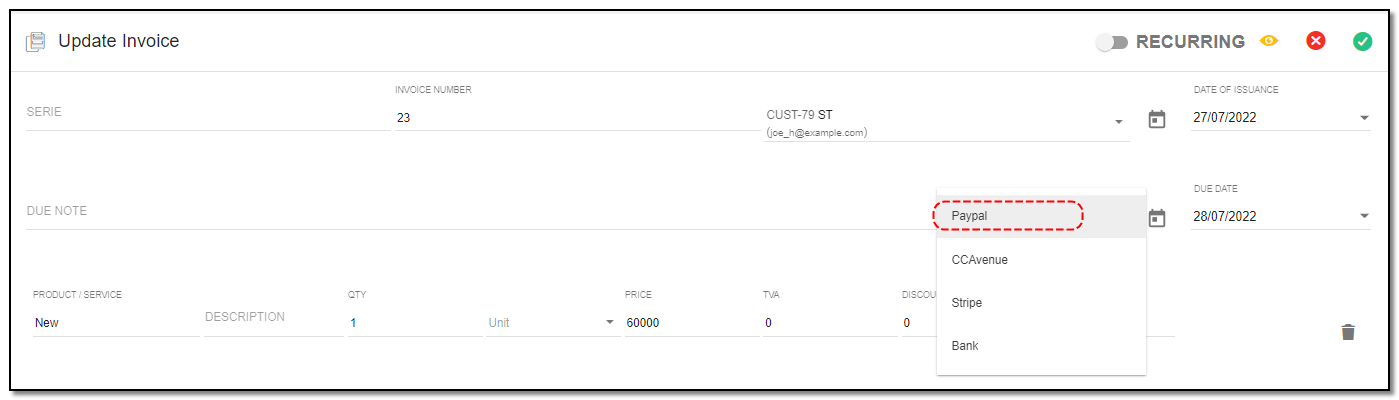
When the customer logs in through the customer area, they can make payments using the set payment option.
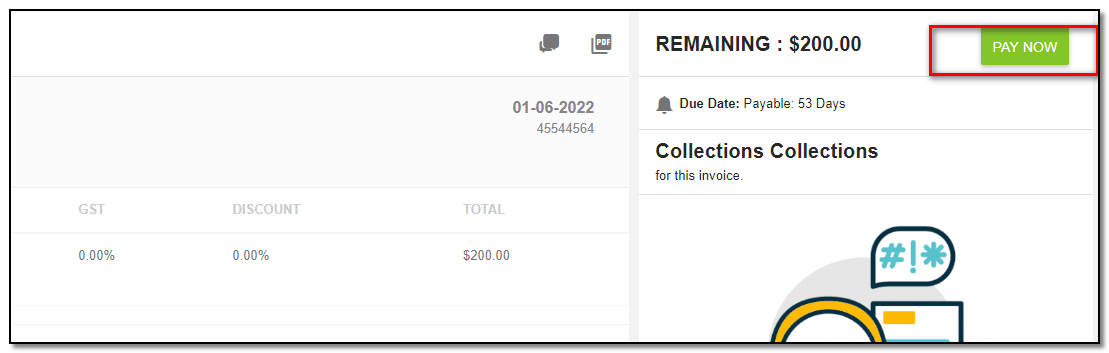


Settings & Initial Setup
18 articles in this category.
Written by Yaroslav M.
Written by Yaroslav M.